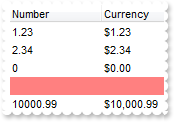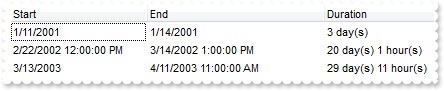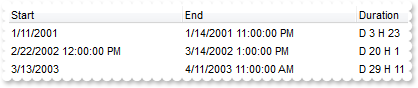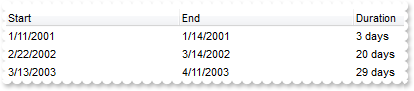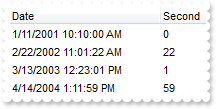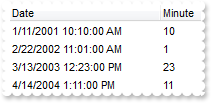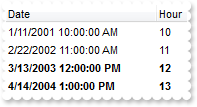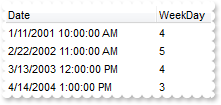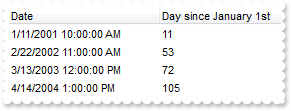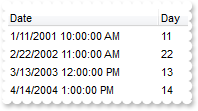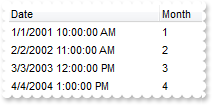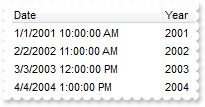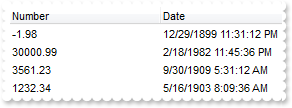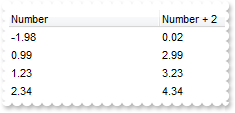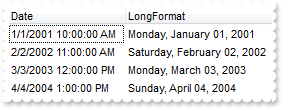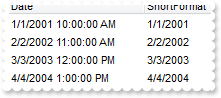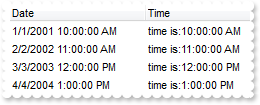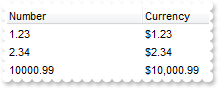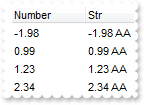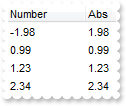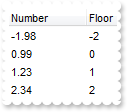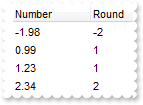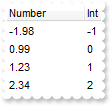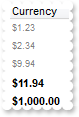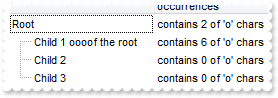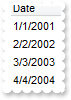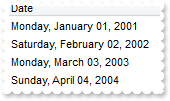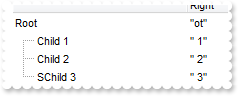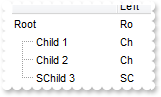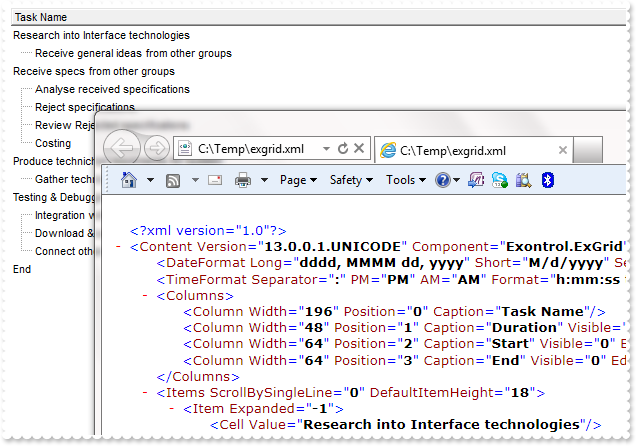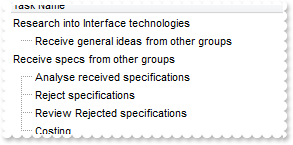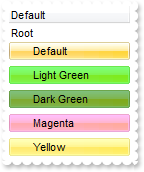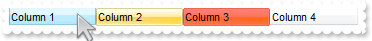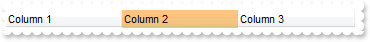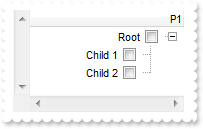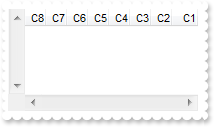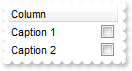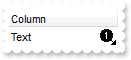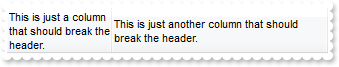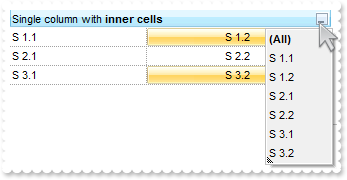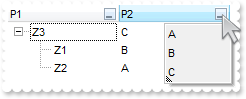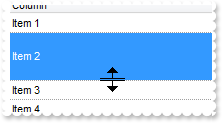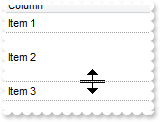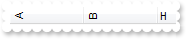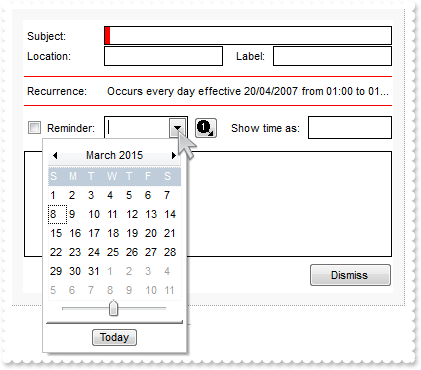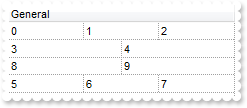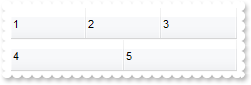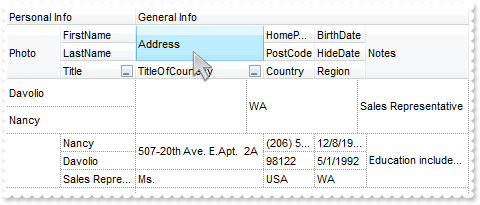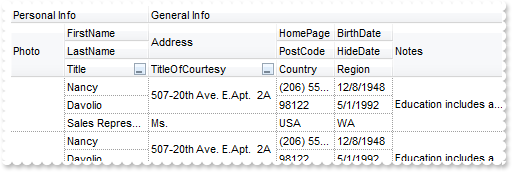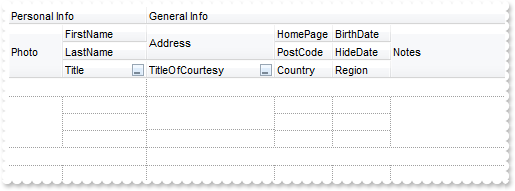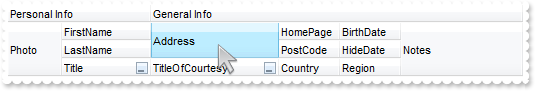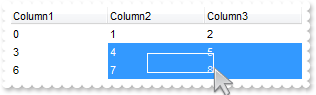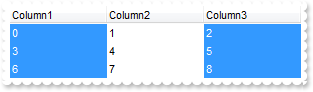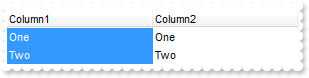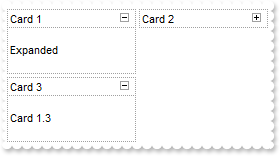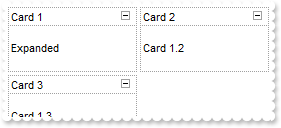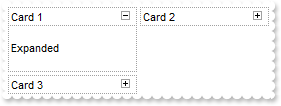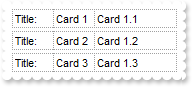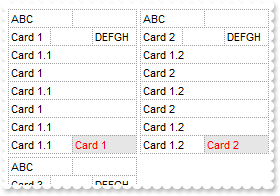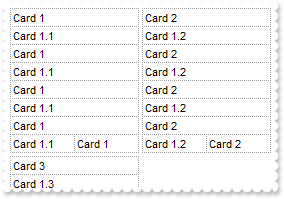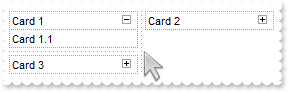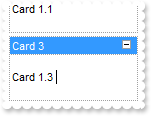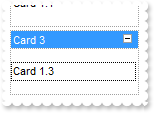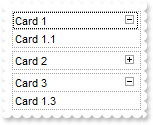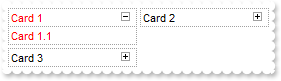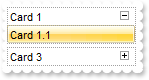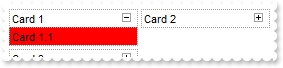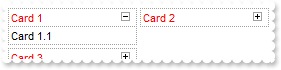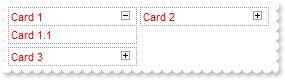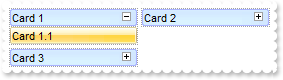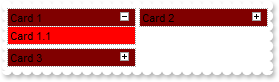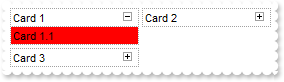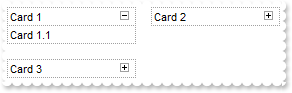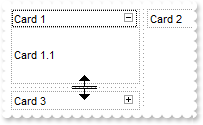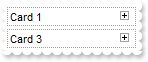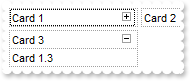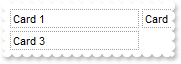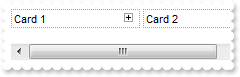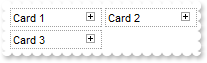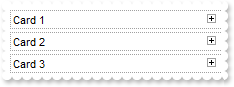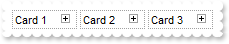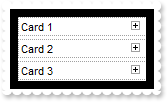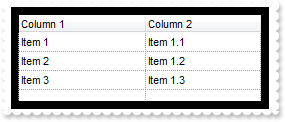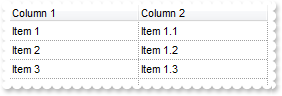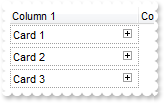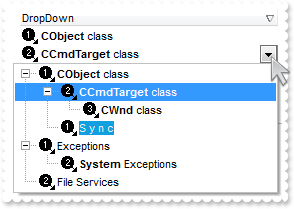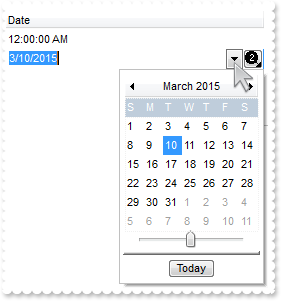|
600
|
How can I display the currency only for not empty cells
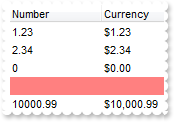
With Grid1
.Columns.Add "Number"
.Columns.Add("Currency").ComputedField = "len(%0) ? currency(dbl(%0)) : ''"
With .Items
.AddItem "1.23"
.AddItem "2.34"
.AddItem "0"
.ItemBackColor(.AddItem()) = RGB(255,128,128)
.AddItem "10000.99"
End With
End With
|
|
599
|
Is there a function to display the number of days between two date including the number of hours
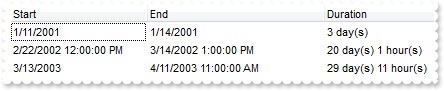
With Grid1
.Columns.Add("Start").Width = 32
.Columns.Add "End"
.Columns.Add("Duration").ComputedField = "((1:=int(0:= (date(%1)-date(%0)))) != 0 ? (=:1 + ' day(s)') : '') + (=:1 ? ' ' : '' ) + ((1:=int(0:=((=:0 - =:1 + 1/24/60/60/2)" & _
"*24))) != 0 ? =:1 + ' hour(s) ' : '' ) + ((1:=round((=:0 - =:1)*60)) != 0 ? =:1 + ' min(s)' : '')"
With .Items
h = .AddItem(#1/11/2001#)
.CellValue(h,1) = #1/14/2001#
h = .AddItem(#2/22/2002 0:00:00 PM#)
.CellValue(h,1) = #3/14/2002 1:00:00 PM#
h = .AddItem(#3/13/2003#)
.CellValue(h,1) = #4/11/2003 11:00:00 AM#
End With
End With
|
|
598
|
Is there a function to display the number of days between two date including the number of hours
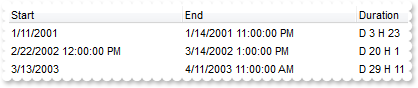
With Grid1
.Columns.Add "Start"
.Columns.Add "End"
.Columns.Add("Duration").ComputedField = """D "" + int(date(%1)-date(%0)) + "" H "" + round(24*(date(%1)-date(%0) - floor(date(%1)-date(%0))))"
With .Items
h = .AddItem(#1/11/2001#)
.CellValue(h,1) = #1/14/2001 11:00:00 PM#
h = .AddItem(#2/22/2002 0:00:00 PM#)
.CellValue(h,1) = #3/14/2002 1:00:00 PM#
h = .AddItem(#3/13/2003#)
.CellValue(h,1) = #4/11/2003 11:00:00 AM#
End With
End With
|
|
597
|
How can I display the number of days between two dates
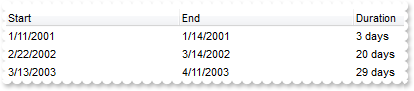
With Grid1
.Columns.Add "Start"
.Columns.Add "End"
.Columns.Add("Duration").ComputedField = "(date(%1)-date(%0)) + ' days'"
With .Items
h = .AddItem(#1/11/2001#)
.CellValue(h,1) = #1/14/2001#
h = .AddItem(#2/22/2002#)
.CellValue(h,1) = #3/14/2002#
h = .AddItem(#3/13/2003#)
.CellValue(h,1) = #4/11/2003#
End With
End With
|
|
596
|
How can I get second part of the date
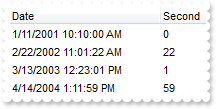
With Grid1
.Columns.Add "Date"
.Columns.Add("Second").ComputedField = "sec(date(%0))"
With .Items
.AddItem #1/11/2001 10:10:00 AM#
.AddItem #2/22/2002 11:01:22 AM#
.AddItem #3/13/2003 0:23:01 PM#
.AddItem #4/14/2004 1:11:59 PM#
End With
End With
|
|
595
|
How can I get minute part of the date
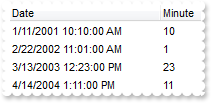
With Grid1
.Columns.Add "Date"
.Columns.Add("Minute").ComputedField = "min(date(%0))"
With .Items
.AddItem #1/11/2001 10:10:00 AM#
.AddItem #2/22/2002 11:01:00 AM#
.AddItem #3/13/2003 0:23:00 PM#
.AddItem #4/14/2004 1:11:00 PM#
End With
End With
|
|
594
|
How can I check the hour part only so I know it was afternoon
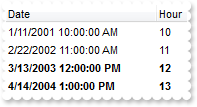
With Grid1
.ConditionalFormats.Add("hour(%0)>=12").Bold = True
.Columns.Add "Date"
.Columns.Add("Hour").ComputedField = "hour(%0)"
With .Items
.AddItem #1/11/2001 10:00:00 AM#
.AddItem #2/22/2002 11:00:00 AM#
.AddItem #3/13/2003 0:00:00 PM#
.AddItem #4/14/2004 1:00:00 PM#
End With
End With
|
|
593
|
What about a function to get the day in the week, or days since Sunday
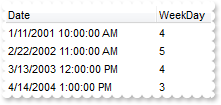
With Grid1
.Columns.Add "Date"
.Columns.Add("WeekDay").ComputedField = "weekday(%0)"
With .Items
.AddItem #1/11/2001 10:00:00 AM#
.AddItem #2/22/2002 11:00:00 AM#
.AddItem #3/13/2003 0:00:00 PM#
.AddItem #4/14/2004 1:00:00 PM#
End With
End With
|
|
592
|
Is there any function to get the day of the year or number of days since January 1st
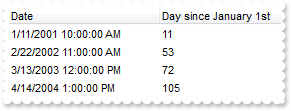
With Grid1
.Columns.Add "Date"
.Columns.Add("Day since January 1st").ComputedField = "yearday(%0)"
With .Items
.AddItem #1/11/2001 10:00:00 AM#
.AddItem #2/22/2002 11:00:00 AM#
.AddItem #3/13/2003 0:00:00 PM#
.AddItem #4/14/2004 1:00:00 PM#
End With
End With
|
|
591
|
How can I display only the day of the date
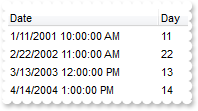
With Grid1
.Columns.Add "Date"
.Columns.Add("Day").ComputedField = "day(%0)"
With .Items
.AddItem #1/11/2001 10:00:00 AM#
.AddItem #2/22/2002 11:00:00 AM#
.AddItem #3/13/2003 0:00:00 PM#
.AddItem #4/14/2004 1:00:00 PM#
End With
End With
|
|
590
|
How can I display only the month of the date
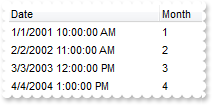
With Grid1
.Columns.Add "Date"
.Columns.Add("Month").ComputedField = "month(%0)"
With .Items
.AddItem #1/1/2001 10:00:00 AM#
.AddItem #2/2/2002 11:00:00 AM#
.AddItem #3/3/2003 0:00:00 PM#
.AddItem #4/4/2004 1:00:00 PM#
End With
End With
|
|
589
|
How can I get only the year part from a date expression
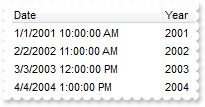
With Grid1
.Columns.Add "Date"
.Columns.Add("Year").ComputedField = "year(%0)"
With .Items
.AddItem #1/1/2001 10:00:00 AM#
.AddItem #2/2/2002 11:00:00 AM#
.AddItem #3/3/2003 0:00:00 PM#
.AddItem #4/4/2004 1:00:00 PM#
End With
End With
|
|
588
|
Can I convert the expression to date
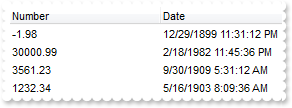
With Grid1
.Columns.Add "Number"
.Columns.Add("Date").ComputedField = "date(dbl(%0))"
With .Items
.AddItem "-1.98"
.AddItem "30000.99"
.AddItem "3561.23"
.AddItem "1232.34"
End With
End With
|
|
587
|
Can I convert the expression to a number, double or float
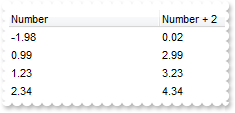
With Grid1
.Columns.Add "Number"
.Columns.Add("Number + 2").ComputedField = "dbl(%0)+2"
With .Items
.AddItem "-1.98"
.AddItem "0.99"
.AddItem "1.23"
.AddItem "2.34"
End With
End With
|
|
586
|
How can I display dates in long format
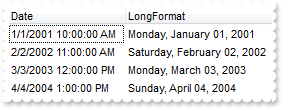
With Grid1
.Columns.Add "Date"
.Columns.Add("LongFormat").ComputedField = "longdate(%0)"
With .Items
.AddItem #1/1/2001 10:00:00 AM#
.AddItem #2/2/2002 11:00:00 AM#
.AddItem #3/3/2003 0:00:00 PM#
.AddItem #4/4/2004 1:00:00 PM#
End With
End With
|
|
585
|
How can I display dates in short format
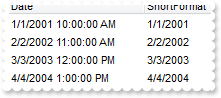
With Grid1
.Columns.Add "Date"
.Columns.Add("ShortFormat").ComputedField = "shortdate(%0)"
With .Items
.AddItem #1/1/2001 10:00:00 AM#
.AddItem #2/2/2002 11:00:00 AM#
.AddItem #3/3/2003 0:00:00 PM#
.AddItem #4/4/2004 1:00:00 PM#
End With
End With
|
|
584
|
How can I display the time only of a date expression
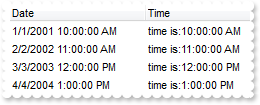
With Grid1
.Columns.Add "Date"
.Columns.Add("Time").ComputedField = "'time is:' + time(date(%0))"
With .Items
.AddItem #1/1/2001 10:00:00 AM#
.AddItem #2/2/2002 11:00:00 AM#
.AddItem #3/3/2003 0:00:00 PM#
.AddItem #4/4/2004 1:00:00 PM#
End With
End With
|
|
583
|
Is there any function to display currencies, or money formatted as in the control panel
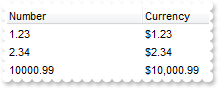
With Grid1
.Columns.Add "Number"
.Columns.Add("Currency").ComputedField = "currency(dbl(%0))"
With .Items
.AddItem "1.23"
.AddItem "2.34"
.AddItem "10000.99"
End With
End With
|
|
582
|
How can I convert the expression to a string so I can look into the date string expression for month's name
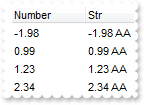
With Grid1
.Columns.Add "Number"
.Columns.Add("Str").ComputedField = "str(%0) + ' AA'"
With .Items
.AddItem "-1.98"
.AddItem "0.99"
.AddItem "1.23"
.AddItem "2.34"
End With
End With
|
|
581
|
Can I display the absolute value or positive part of the number
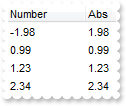
With Grid1
.Columns.Add "Number"
.Columns.Add("Abs").ComputedField = "abs(%0)"
With .Items
.AddItem "-1.98"
.AddItem "0.99"
.AddItem "1.23"
.AddItem "2.34"
End With
End With
|
|
580
|
Is there any function to get largest number with no fraction part that is not greater than the value
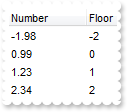
With Grid1
.Columns.Add "Number"
.Columns.Add("Floor").ComputedField = "floor(%0)"
With .Items
.AddItem "-1.98"
.AddItem "0.99"
.AddItem "1.23"
.AddItem "2.34"
End With
End With
|
|
579
|
Is there any function to round the values base on the .5 value
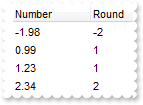
With Grid1
.Columns.Add "Number"
.Columns.Add("Round").ComputedField = "round(%0)"
With .Items
.AddItem "-1.98"
.AddItem "0.99"
.AddItem "1.23"
.AddItem "2.34"
End With
End With
|
|
578
|
How can I get or display the integer part of the cell
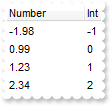
With Grid1
.Columns.Add "Number"
.Columns.Add("Int").ComputedField = "int(%0)"
With .Items
.AddItem "-1.98"
.AddItem "0.99"
.AddItem "1.23"
.AddItem "2.34"
End With
End With
|
|
577
|
How can I display names as proper ( first leter of the word must be in uppercase, and the rest in lowercase )

With Grid1
.Columns.Add("").FormatColumn = "proper(%0)"
With .Items
h = .AddItem("root")
.InsertItem h,,"child child"
.InsertItem h,,"child child"
.InsertItem h,,"child child"
.ExpandItem(h) = True
End With
End With
|
|
576
|
Is there any option to display cells in uppercase

With Grid1
.Columns.Add("").FormatColumn = "upper(%0)"
With .Items
h = .AddItem("Root")
.InsertItem h,,"Child 1"
.InsertItem h,,"Child 2"
.InsertItem h,,"Chld 3"
.ExpandItem(h) = True
End With
End With
|
|
575
|
Is there any option to display cells in lowercase

With Grid1
.Columns.Add("").FormatColumn = "lower(%0)"
With .Items
h = .AddItem("Root")
.InsertItem h,,"Child 1"
.InsertItem h,,"Child 2"
.InsertItem h,,"Chld 3"
.ExpandItem(h) = True
End With
End With
|
|
574
|
How can I display the column using currency format and enlarge the font for certain values
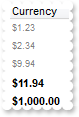
With Grid1
With .Columns.Add("Currency")
.Def(exCellValueFormat) = 1
.FormatColumn = "len(value) ? ((0:=dbl(value)) < 10 ? '<fgcolor=808080><font ;7>' : '<b>') + currency(=:0)"
End With
With .Items
.AddItem "1.23"
.AddItem "2.34"
.AddItem "9.94"
.AddItem "11.94"
.AddItem "1000"
End With
End With
|
|
573
|
How can I highlight only parts of the cells

With Grid1
With .Columns.Add("")
.Def(exCellValueFormat) = 1
.FormatColumn = "value replace 'hil' with '<fgcolor=FF0000><b>hil</b></fgcolor>'"
End With
With .Items
h = .AddItem("Root")
.InsertItem h,,"Child 1"
.InsertItem h,,"Child 2"
.InsertItem h,,"Child 3"
.ExpandItem(h) = True
End With
End With
|
|
572
|
How can I get the number of occurrences of a specified string in the cell
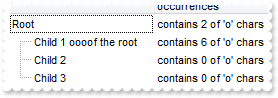
With Grid1
.Columns.Add ""
With .Columns.Add("occurrences")
.ComputedField = "lower(%0) count 'o'"
.FormatColumn = "'contains ' + value + ' of \'o\' chars'"
End With
With .Items
h = .AddItem("Root")
.InsertItem h,,"Child 1 oooof the root"
.InsertItem h,,"Child 2"
.InsertItem h,,"Child 3"
.ExpandItem(h) = True
End With
End With
|
|
571
|
How can I display dates in my format

With Grid1
With .Columns.Add("Date")
.Def(exCellValueFormat) = 1
.FormatColumn = "'<b>' + year(0:=date(value)) + '</b><fgcolor=808080><font ;6> (' + month(=:0) + ' - ' + day(=:0) +')'"
End With
With .Items
.AddItem #1/21/2001#
.AddItem #2/22/2002#
.AddItem #3/13/2003#
.AddItem #4/24/2004#
End With
End With
|
|
570
|
How can I display dates in short format
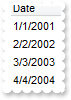
With Grid1
.Columns.Add("Date").FormatColumn = "shortdate(value)"
With .Items
.AddItem #1/1/2001#
.AddItem #2/2/2002#
.AddItem #3/3/2003#
.AddItem #4/4/2004#
End With
End With
|
|
569
|
How can I display dates in long format
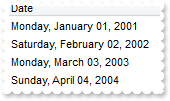
With Grid1
.Columns.Add("Date").FormatColumn = "longdate(value)"
With .Items
.AddItem #1/1/2001#
.AddItem #2/2/2002#
.AddItem #3/3/2003#
.AddItem #4/4/2004#
End With
End With
|
|
568
|
How can I display only the right part of the cell
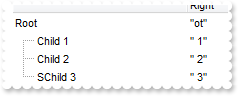
With Grid1
.Columns.Add ""
With .Columns.Add("Right")
.ComputedField = "%0 right 2"
.FormatColumn = "'""' + value + '""'"
End With
With .Items
h = .AddItem("Root")
.InsertItem h,,"Child 1"
.InsertItem h,,"Child 2"
.InsertItem h,,"SChild 3"
.ExpandItem(h) = True
End With
End With
|
|
567
|
How can I display only the left part of the cell
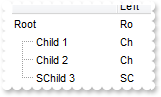
With Grid1
.Columns.Add ""
.Columns.Add("Left").ComputedField = "%0 left 2"
With .Items
h = .AddItem("Root")
.InsertItem h,,"Child 1"
.InsertItem h,,"Child 2"
.InsertItem h,,"SChild 3"
.ExpandItem(h) = True
End With
End With
|
|
566
|
How can I display true or false instead 0 and -1

With Grid1
.Columns.Add("Boolean").FormatColumn = "value != 0 ? 'true' : 'false'"
With .Items
.AddItem True
.AddItem False
.AddItem True
.AddItem 0
.AddItem 1
End With
End With
|
|
565
|
How can I save data on XML format
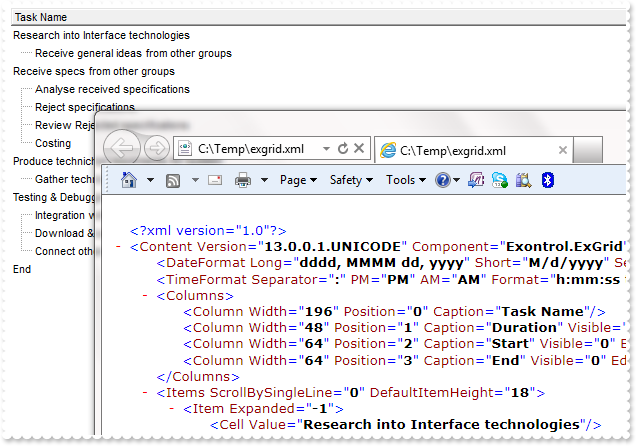
With Grid1
.LoadXML "http://www.exontrol.net/testing.xml"
.SaveXML "c:/temp/exgrid.xml"
End With
|
|
564
|
How can I load data on XML format
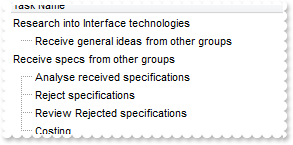
With Grid1
.LoadXML "http://www.exontrol.net/testing.xml"
End With
|
|
563
|
I have an EBN file how can I apply different colors to it, so no need to create a new one
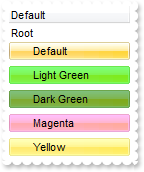
With Grid1
.VisualAppearance.Add 1,"c:\exontrol\images\normal.ebn"
.SelBackColor = .BackColor
.SelForeColor = .ForeColor
.HasLines = exNoLine
.Columns.Add "Default"
With .Items
h = .AddItem("Root")
hC = .InsertItem(h,,"Default")
.ItemBackColor(hC) = &H1000000
.ItemHeight(.InsertItem(h,,"")) = 6
hC = .InsertItem(h,,"Light Green")
.ItemBackColor(hC) = &H100ff00
.ItemHeight(.InsertItem(h,,"")) = 6
hC = .InsertItem(h,,"Dark Green")
.ItemBackColor(hC) = &H1007f00
.ItemHeight(.InsertItem(h,,"")) = 6
hC = .InsertItem(h,,"Magenta")
.ItemBackColor(hC) = &H1ff7fff
.ItemHeight(.InsertItem(h,,"")) = 6
hC = .InsertItem(h,,"Yellow")
.ItemBackColor(hC) = &H17fffff
.ItemHeight(.InsertItem(h,,"")) = 6
.ExpandItem(h) = True
End With
End With
|
|
562
|
How can I change the background color or the visual appearance using ebn for a particular column
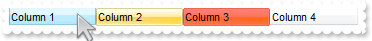
With Grid1
.VisualAppearance.Add 1,"c:\exontrol\images\normal.ebn"
With .Columns
.Add "Column 1"
.Add("Column 2").Def(exHeaderBackColor) = 16777216
.Add("Column 3").Def(exHeaderBackColor) = 16777471
.Add "Column 4"
End With
End With
|
|
561
|
How can I change the foreground color for a particular column

With Grid1
With .Columns
.Add "Column 1"
.Add("Column 2").Def(exHeaderForeColor) = 8439039
.Add "Column 3"
End With
End With
|
|
560
|
How can I change the background color for a particular column
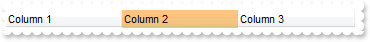
With Grid1
With .Columns
.Add "Column 1"
.Add("Column 2").Def(exHeaderBackColor) = 8439039
.Add "Column 3"
End With
End With
|
|
559
|
Does your control support RightToLeft property for RTL languages or right to left
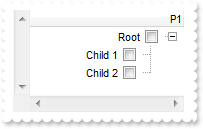
With Grid1
.BeginUpdate
.ScrollBars = exDisableBoth
.LinesAtRoot = exLinesAtRoot
With .Columns.Add("P1")
.Def(exCellHasCheckBox) = True
.PartialCheck = True
End With
With .Items
h = .AddItem("Root")
.InsertItem h,,"Child 1"
.InsertItem h,,"Child 2"
.ExpandItem(h) = True
End With
.RightToLeft = True
.EndUpdate
End With
|
|
558
|
Is there any way to display the vertical scroll bar on the left side, as I want to align my data to the right
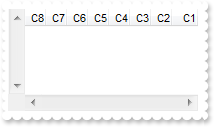
With Grid1
.BeginUpdate
.ScrollBars = exDisableBoth
With .Columns
.Add "C1"
.Add "C2"
.Add "C3"
.Add "C4"
.Add "C5"
.Add "C6"
.Add "C7"
.Add "C8"
End With
.RightToLeft = True
.EndUpdate
End With
|
|
557
|
Can I display the cell's check box after the text
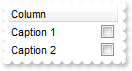
With Grid1
With .Columns.Add("Column")
.Def(exCellHasCheckBox) = True
.Def(exCellDrawPartsOrder) = "caption,check"
End With
With .Items
.CellHasCheckBox(.AddItem("Caption 1"),0) = True
.CellHasCheckBox(.AddItem("Caption 2"),0) = True
End With
End With
|
|
556
|
Can I change the order of the parts in the cell, as checkbox after the text, and so on

With Grid1
.Images "gBJJgBAIDAAGAAEAAQhYAf8Pf4hh0QihCJo2AEZjQAjEZFEaIEaEEaAIAkcbk0olUrlktl0vmExmUzmk1m03nE5nU7nk9n0/oFBoVDolFo1HpFJpVLplNp1PqFRqVTq" & _
"lVq1XrFZrVbrldr1fsFhsVjslls1ntFptVrtltt1vuFxuVzul1u13vF5vV7vl9v1/wGBwWDwmFw2HxGJxWLxmNx0xiFdyOTh8Tf9ZymXx+QytcyNgz8r0OblWjyWds+m" & _
"0ka1Vf1ta1+r1mos2xrG2xeZ0+a0W0qOx3GO4NV3WeyvD2XJ5XL5nN51aiw+lfSj0gkUkAEllHanHI5j/cHg8EZf7w8vl8j4f/qfEZeB09/vjLAB30+kZQAP/P5/H6/y" & _
"NAOAEAwCjMBwFAEDwJBMDwLBYAP2/8Hv8/gAGAD8LQs9w/nhDY/oygIA="
.Columns.Add("Column").Def(exCellDrawPartsOrder) = "caption,check,icon,icons,picture"
With .Items
h = .AddItem("Text")
.CellImage(h,0) = 1
.CellHasCheckBox(h,0) = True
End With
End With
|
|
555
|
Can I have an image displayed after the text. Can I get that effect without using HTML content
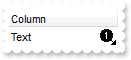
With Grid1
.Images "gBJJgBAIDAAGAAEAAQhYAf8Pf4hh0QihCJo2AEZjQAjEZFEaIEaEEaAIAkcbk0olUrlktl0vmExmUzmk1m03nE5nU7nk9n0/oFBoVDolFo1HpFJpVLplNp1PqFRqVTq" & _
"lVq1XrFZrVbrldr1fsFhsVjslls1ntFptVrtltt1vuFxuVzul1u13vF5vV7vl9v1/wGBwWDwmFw2HxGJxWLxmNx0xiFdyOTh8Tf9ZymXx+QytcyNgz8r0OblWjyWds+m" & _
"0ka1Vf1ta1+r1mos2xrG2xeZ0+a0W0qOx3GO4NV3WeyvD2XJ5XL5nN51aiw+lfSj0gkUkAEllHanHI5j/cHg8EZf7w8vl8j4f/qfEZeB09/vjLAB30+kZQAP/P5/H6/y" & _
"NAOAEAwCjMBwFAEDwJBMDwLBYAP2/8Hv8/gAGAD8LQs9w/nhDY/oygIA="
.Columns.Add("Column").Def(exCellDrawPartsOrder) = "caption,icon,check,icons,picture"
With .Items
h = .AddItem("Text")
.CellImage(h,0) = 1
End With
End With
|
|
554
|
How can I display the column's header using multiple lines
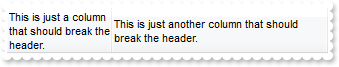
With Grid1
.HeaderHeight = 128
.HeaderSingleLine = False
.Columns.Add("This is just a column that should break the header.").Width = 32
.Columns.Add "This is just another column that should break the header."
End With
|
|
553
|
How can include the values in the inner cells in the drop down filter window
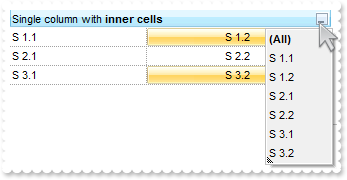
With Grid1
.DrawGridLines = exRowLines
.VisualAppearance.Add 1,"c:\exontrol\images\normal.ebn"
.Description(exFilterBarBlanks) = ""
.Description(exFilterBarNonBlanks) = ""
With .Columns.Add("Single Column")
.HTMLCaption = "Single column with <b>inner cells</b>"
.ToolTip = "Click the drop down filter button, and the filter list includes the inner cells values too."
.DisplayFilterButton = True
.DisplayFilterPattern = False
.FilterList = exIncludeInnerCells
End With
.ShowFocusRect = False
With .Items
s = .SplitCell(.AddItem("S 1.1"),0)
.CellValue(,s) = "S 1.2"
.CellHAlignment(,s) = CenterAlignment
.CellBackColor(,s) = &H1000000
.CellWidth(,s) = 84
s = .SplitCell(.AddItem("S 2.1"),0)
.CellValue(,s) = "S 2.2"
.CellHAlignment(,s) = CenterAlignment
.CellWidth(,s) = 84
s = .SplitCell(.AddItem("S 3.1"),0)
.CellValue(,s) = "S 3.2"
.CellHAlignment(,s) = CenterAlignment
.CellBackColor(,s) = &H1000000
.CellWidth(,s) = 84
End With
End With
|
|
552
|
How can I sort the value gets listed in the drop down filter window
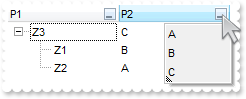
With Grid1
.LinesAtRoot = exLinesAtRoot
.MarkSearchColumn = False
.Description(exFilterBarAll) = ""
.Description(exFilterBarBlanks) = ""
.Description(exFilterBarNonBlanks) = ""
With .Columns.Add("P1")
.DisplayFilterButton = True
.DisplayFilterPattern = False
.FilterList = exSortItemsDesc
End With
With .Columns.Add("P2")
.DisplayFilterButton = True
.DisplayFilterPattern = False
.FilterList = exSortItemsAsc
End With
With .Items
h = .AddItem("Z3")
.CellValue(h,1) = "C"
.CellValue(.InsertItem(h,,"Z1"),1) = "B"
.CellValue(.InsertItem(h,,"Z2"),1) = "A"
.ExpandItem(h) = True
End With
End With
|
|
551
|
How can I align the text/caption on the scroll bar

With Grid1
.ScrollPartCaption(exHScroll,exLowerBackPart) = "left"
.ScrollPartCaptionAlignment(exHScroll,exLowerBackPart) = LeftAlignment
.ScrollPartCaption(exHScroll,exUpperBackPart) = "right"
.ScrollPartCaptionAlignment(exHScroll,exUpperBackPart) = RightAlignment
.ColumnAutoResize = False
.Columns.Add 1
.Columns.Add 2
.Columns.Add 3
.Columns.Add 4
.Columns.Add 5
.Columns.Add 6
End With
|
|
550
|
How do I select the next row/item

With Grid1
.Columns.Add "Column"
With .Items
.AddItem "Item 1"
.AddItem "Item 2"
.AddItem "Item 3"
.SelectItem(.NextVisibleItem(.FocusItem)) = True
End With
End With
|
|
549
|
How do I enable resizing ( changing the height ) the items at runtime
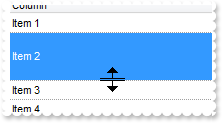
With Grid1
.ItemsAllowSizing = exResizeItem
.DrawGridLines = exHLines
.ScrollBySingleLine = True
.Columns.Add "Column"
.Items.AddItem "Item 1"
With .Items
.ItemHeight(.AddItem("Item 2")) = 48
End With
.Items.AddItem "Item 3"
.Items.AddItem "Item 4"
End With
|
|
548
|
How do I enable resizing all the items at runtime
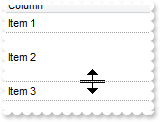
With Grid1
.ItemsAllowSizing = exResizeAllItems
.DrawGridLines = exHLines
.Columns.Add "Column"
.Items.AddItem "Item 1"
With .Items
.ItemHeight(.AddItem("Item 2")) = 48
End With
.Items.AddItem "Item 3"
End With
|
|
547
|
How can I remove the filter
With Grid1
With .Columns.Add("Column")
.DisplayFilterButton = True
.FilterType = exBlanks
End With
.ApplyFilter
.ClearFilter
End With
|
|
546
|
How can I vertically display the column's caption, in the header
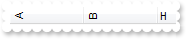
With Grid1
.Columns.Add("A").HeaderVertical = True
.Columns.Add("B").HeaderVertical = True
.Columns.Add("H").HeaderVertical = False
End With
|
|
545
|
When I have a column in a grid that is set to having a checkbox, and the grid's singlesel is set to false, I am able to toggle the checkboxes for a while, but lose this functionality eventually. Do you have a tip

With Grid1
.Columns.Add("Check").Def(exCellHasCheckBox) = True
.SingleSel = False
With .Items
.AddItem True
.AddItem False
.AddItem False
End With
End With
|
|
544
|
How do I arrange, format or layout the item on multiple levels or lines, as a subform
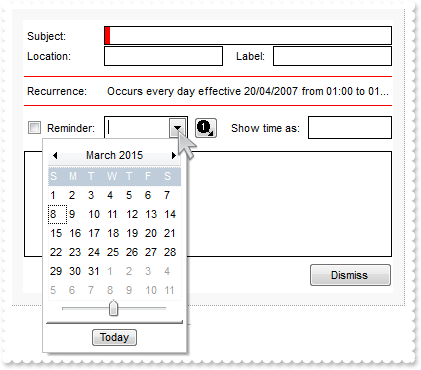
With Grid1
.Images "gBJJgBAIDAAGAAEAAQhYAf8Pf4hh0QihCJo2AEZjQAjEZFEaIEaEEaAIAkcbk0olUrlktl0vmExmUzmk1m03nE5nU7nk9n0/oFBoVDolFo1HpFJpVLplNp1PqFRqVTq" & _
"lVq1XrFZrVbrldr1fsFhsVjslls1ntFptVrtltt1vuFxuVzul1u13vF5vV7vl9v1/wGBwWDwmFw2HxGJxWLxmNx0xiFdyOTh8Tf9ZymXx+QytcyNgz8r0OblWjyWds+m" & _
"0ka1Vf1ta1+r1mos2xrG2xeZ0+a0W0qOx3GO4NV3WeyvD2XJ5XL5nN51aiw+lfSj0gkUkAEllHanHI5j/cHg8EZf7w8vl8j4f/qfEZeB09/vjLAB30+kZQAP/P5/H6/y" & _
"NAOAEAwCjMBwFAEDwJBMDwLBYAP2/8Hv8/gAGAD8LQs9w/nhDY/oygIA="
.DrawGridLines = exRowLines
.HeaderVisible = 0
.ItemsAllowSizing = exResizeItem
.MarkSearchColumn = 0
.ScrollBySingleLine = -1
.BackColor = RGB(255,255,255)
.SelBackColor = RGB(255,255,255)
.SelForeColor = &H80000012
With .Columns
.Add ""
Set var_Column = .Add("Column")
With var_Column
.Visible = False
.Editor.EditType = EditType
End With
Set var_Column1 = .Add("Column")
With var_Column1
.Visible = False
.Editor.EditType = DropDownType
End With
Set var_Column2 = .Add("Column")
With var_Column2
.Visible = False
.Editor.EditType = DropDownType
End With
Set var_Column3 = .Add("Column")
With var_Column3
.Visible = False
With .Editor
.EditType = CheckValueType
.Option(exCheckValue2) = 1
End With
End With
Set var_Column4 = .Add("Column")
With var_Column4
.Visible = False
.Editor.EditType = DateType
End With
.Add("Column").Visible = False
Set var_Column5 = .Add("Column")
With var_Column5
.Visible = False
.Editor.EditType = DropDownType
End With
Set var_Column6 = .Add("Column")
With var_Column6
.Visible = False
.Def(exCellSingleLine) = 0
Set var_Editor = .Editor
With var_Editor
.EditType = MemoType
.ButtonWidth = 17
.Option(exDownArrow) = 0
.Option(exEndKey) = 0
.Option(exHomeKey) = 0
.Option(exLeftArrow) = 0
.Option(exMemoAutoSize) = 0
.Option(exMemoVScrollBar) = -1
.Option(exPageDownKey) = 0
.Option(exPageUpKey) = 0
.Option(exRightArrow) = 0
.Option(exUpArrow) = 0
End With
.Visible = 0
End With
.Add("Column").Visible = False
End With
With .Items
h0 = .AddItem("")
.CellValue(h0,9) = "Dismiss"
.CellFormatLevel(h0,0) = "12;"" ""[b=0][bg=RGB(248,248,248)]/("" ""[b=0][bg=RGB(248,248,248)]:12,(1;"" ""[b=0]/("" ""[b=0]:1,(25;(5;"" ""[b=0]/((""Subjec" & _
"t:""[b=0]:80,(1;"" ""[b=0][bg=RGB(0,0,0)]/("" ""[b=0][bg=RGB(0,0,0)]:1,("" ""[b=0][bg=RGB(255,0,0)]:5,1[b=0]),"" ""[b=0][bg=RGB(" & _
"0,0,0)]:1)/1;"" ""[b=0][bg=RGB(0,0,0)]))/1;"" ""[b=0]))/20;(""Location:""[b=0]:80,(1;"" ""[b=0][bg=RGB(0,0,0)]/("" ""[b=0][bg=RG" & _
"B(0,0,0)]:1,2[b=0],"" ""[b=0][bg=RGB(0,0,0)]:1)/1;"" ""[b=0][bg=RGB(0,0,0)]),(("" ""[b=0]:10,""Label:""[b=0])):50,(1;"" ""[b=0][" & _
"bg=RGB(0,0,0)]/("" ""[b=0][bg=RGB(0,0,0)]:1,3[b=0],"" ""[b=0][bg=RGB(0,0,0)]:1)/1;"" ""[b=0][bg=RGB(0,0,0)]))/50;(10;"" ""[b=0]/" & _
"(1;"" ""[b=0][bg=RGB(255,0,0)]/(""Recurrence:""[b=0]:80,""Occurs every day effective 20/04/2007 from 01:00 to 01:01.""[b=0])/1;"" & _
"" ""[b=0][bg=RGB(255,0,0)])/10;"" ""[b=0])/23;(4[b=0]:20,""Reminder:""[b=0]:60,(1;"" ""[b=0][bg=RGB(0,0,0)]/("" ""[b=0][bg=RGB(0" & _
",0,0)]:1,5[b=0],"" ""[b=0][bg=RGB(0,0,0)]:1)/1;"" ""[b=0][bg=RGB(0,0,0)]),(("" ""[b=0]:5,6[b=0])):30,(("" ""[b=0]:10,""Show time" & _
" as:""[b=0])):90,(1;"" ""[b=0][bg=RGB(0,0,0)]/("" ""[b=0][bg=RGB(0,0,0)]:1,7[b=0],"" ""[b=0][bg=RGB(0,0,0)]:1)/1;"" ""[b=0][bg=R" & _
"GB(0,0,0)]))/(12;"" ""[b=0]/(1;"" ""[b=0][bg=RGB(0,0,0)]/("" ""[b=0][bg=RGB(0,0,0)]:1,8[b=0],"" ""[b=0][bg=RGB(0,0,0)]:1)/1;"" "" & _
""[b=0][bg=RGB(0,0,0)]))/35;(5;"" ""[b=0]/("" ""[b=0],"" ""[b=0],(("" ""[b=0]:40,9[b=0])))/5;"" ""[b=0])),"" ""[b=0]:1)/1;"" ""[b" & _
"=0]),"" ""[b=0][bg=RGB(248,248,248)]:12)/12;"" ""[b=0][bg=RGB(248,248,248)]"
.CellHasCheckBox(h0,4) = -1
.CellHasButton(h0,9) = -1
.CellHAlignment(h0,9) = CenterAlignment
.CellVAlignment(h0,8) = exTop
.CellForeColor(h0,8) = RGB(0,0,0)
.CellHasButton(h0,6) = True
.CellValue(h0,6) = "<img>1</img>"
.CellValueFormat(h0,6) = exHTML
.CellHAlignment(h0,6) = CenterAlignment
.ItemHeight(h0) = 296
End With
End With
|
|
543
|
How do I arrange, format or layout the item on multiple levels or lines
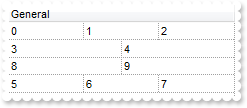
With Grid1
.DrawGridLines = exAllLines
.MarkSearchColumn = False
.DefaultItemHeight = 34
.Columns.Add(1).Visible = False
.Columns.Add(2).Visible = False
.Columns.Add(3).Visible = False
.Columns.Add(4).Visible = False
.Columns.Add(5).Visible = False
.Columns.Add "General"
With .Items
.DefaultItem = .AddItem(0)
.CellValue(0,1) = 1
.CellValue(0,2) = 2
.CellValue(0,3) = 3
.CellValue(0,4) = 4
.CellFormatLevel(.DefaultItem,5) = "0,1,2/3,4"
.DefaultItem = .AddItem(5)
.CellValue(0,1) = 6
.CellValue(0,2) = 7
.CellValue(0,3) = 8
.CellValue(0,4) = 9
.CellFormatLevel(.DefaultItem,5) = "3,4/0,1,2"
End With
End With
|
|
542
|
How do I arrange, format or layout the column's header on multiple levels or lines
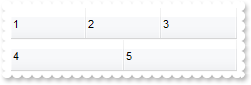
With Grid1
.Columns.Add(1).Visible = False
.Columns.Add(2).Visible = False
.Columns.Add(3).Visible = False
.Columns.Add(4).Visible = False
.Columns.Add(5).Visible = False
.HeaderHeight = 32
.Columns.Add("General").FormatLevel = "0,1,2/3,4"
End With
|
|
541
|
How do I arrange, format or layout the item on multiple levels or lines
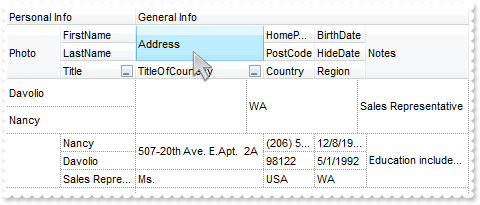
With Grid1
.MarkSearchColumn = False
.DrawGridLines = exAllLines
.DefaultItemHeight = 53
.Columns.Add("EmployeeID").Visible = False
.Columns.Add("LastName").Visible = False
.Columns.Add("FirstName").Visible = False
.Columns.Add("Handler").Visible = False
Set var_Column = .Columns.Add("Title")
With var_Column
.Visible = False
.DisplayFilterButton = -1
End With
Set var_Column1 = .Columns.Add("TitleOfCourtesy")
With var_Column1
.Visible = False
.DisplayFilterButton = -1
End With
.Columns.Add("BirthDate").Visible = False
.Columns.Add("HideDate").Visible = False
.Columns.Add("Address").Visible = False
.Columns.Add("City").Visible = False
.Columns.Add("Region").Visible = False
.Columns.Add("PostCode").Visible = False
.Columns.Add("Country").Visible = False
.Columns.Add("HomePage").Visible = False
.Columns.Add("Extension").Visible = False
Set var_Column2 = .Columns.Add("Photo")
With var_Column2
.Visible = False
With .Editor
.DropDownVisible = 0
.EditType = PictureType
.Option(exShowPictureType) = 0
End With
End With
.Columns.Add("Notes").Visible = False
.Columns.Add("ReportsTo").Visible = False
With .Columns.Add("Personal Info")
.Def(exCellFormatLevel) = "15:54,(2/1/4)"
.FormatLevel = "18;18/(15:54,(2/1/4))"
.Width = 196
End With
With .Columns.Add("General Info")
.Def(exCellFormatLevel) = "(8/18;5):128,((((13/11/12),(6/7/10)),16))"
.FormatLevel = "18;19/((8/18;5):128,((((13/11/12),(6/7/10)),16)))"
.Width = 512
End With
With .Items
h0 = .AddItem(1)
.CellValue(h0,1) = "Davolio"
.CellValue(h0,2) = "Nancy"
.CellValue(h0,3) = 0
.CellValue(h0,4) = "Sales Representative"
.CellValue(h0,5) = "Ms."
.CellValue(h0,6) = "12/8/1948"
.CellValue(h0,7) = "5/1/1992"
.CellValue(h0,8) = "507-20th Ave. \r\nE.Apt. 2A"
.CellValue(h0,9) = "Seattle"
.CellValue(h0,10) = "WA"
.CellValue(h0,11) = "98122"
.CellValue(h0,12) = "USA"
.CellValue(h0,13) = "(206) 555-9857"
.CellValue(h0,14) = "5467"
.CellValue(h0,15) = Grid1.ExecuteTemplate("loadpicture(`c:\exontrol\images\sample.bmp`)")
.CellValue(h0,16) = "Education includes a BA in psychology from Colorado State University in 1970. She also completed ""The Art of the Cold Call.""" & _
" Nancy is a member of ToastmastersInternational."
.CellValue(h0,17) = 2
End With
.PutItems .GetItems(0)
With .Items
.CellFormatLevel(.FocusItem,"General Info") = "15,10,4"
.CellFormatLevel(.FocusItem,"Personal Info") = "1/2"
End With
End With
|
|
540
|
How do I arrange, format or layout the data on multiple levels or lines
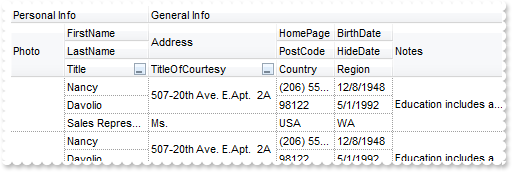
With Grid1
.MarkSearchColumn = False
.DrawGridLines = exAllLines
.DefaultItemHeight = 53
.Columns.Add("EmployeeID").Visible = False
.Columns.Add("LastName").Visible = False
.Columns.Add("FirstName").Visible = False
.Columns.Add("Handler").Visible = False
Set var_Column = .Columns.Add("Title")
With var_Column
.Visible = False
.DisplayFilterButton = -1
End With
Set var_Column1 = .Columns.Add("TitleOfCourtesy")
With var_Column1
.Visible = False
.DisplayFilterButton = -1
End With
.Columns.Add("BirthDate").Visible = False
.Columns.Add("HideDate").Visible = False
.Columns.Add("Address").Visible = False
.Columns.Add("City").Visible = False
.Columns.Add("Region").Visible = False
.Columns.Add("PostCode").Visible = False
.Columns.Add("Country").Visible = False
.Columns.Add("HomePage").Visible = False
.Columns.Add("Extension").Visible = False
Set var_Column2 = .Columns.Add("Photo")
With var_Column2
.Visible = False
With .Editor
.DropDownVisible = 0
.EditType = PictureType
.Option(exShowPictureType) = 0
End With
End With
.Columns.Add("Notes").Visible = False
.Columns.Add("ReportsTo").Visible = False
With .Columns.Add("Personal Info")
.Def(exCellFormatLevel) = "15:54,(2/1/4)"
.FormatLevel = "18;18/(15:54,(2/1/4))"
.Width = 196
End With
With .Columns.Add("General Info")
.Def(exCellFormatLevel) = "(8/18;5):128,((((13/11/12),(6/7/10)),16))"
.FormatLevel = "18;19/((8/18;5):128,((((13/11/12),(6/7/10)),16)))"
.Width = 512
End With
With .Items
h0 = .AddItem(1)
.CellValue(h0,1) = "Davolio"
.CellValue(h0,2) = "Nancy"
.CellValue(h0,3) = 0
.CellValue(h0,4) = "Sales Representative"
.CellValue(h0,5) = "Ms."
.CellValue(h0,6) = "12/8/1948"
.CellValue(h0,7) = "5/1/1992"
.CellValue(h0,8) = "507-20th Ave. \r\nE.Apt. 2A"
.CellValue(h0,9) = "Seattle"
.CellValue(h0,10) = "WA"
.CellValue(h0,11) = "98122"
.CellValue(h0,12) = "USA"
.CellValue(h0,13) = "(206) 555-9857"
.CellValue(h0,14) = "5467"
.CellValue(h0,15) = Grid1.ExecuteTemplate("loadpicture(`c:\exontrol\images\sample.bmp`)")
.CellValue(h0,16) = "Education includes a BA in psychology from Colorado State University in 1970. She also completed ""The Art of the Cold Call.""" & _
" Nancy is a member of ToastmastersInternational."
.CellValue(h0,17) = 2
End With
.PutItems .GetItems(0)
.PutItems .GetItems(0)
.PutItems .GetItems(0)
End With
|
|
539
|
How do I arrange, format or layout the column's data on multiple levels or lines
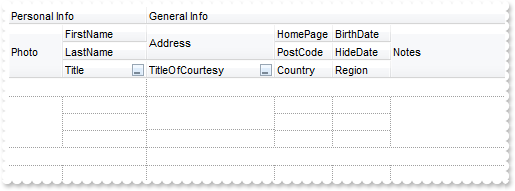
With Grid1
.MarkSearchColumn = False
.DrawGridLines = exAllLines
.DefaultItemHeight = 68
.Columns.Add("EmployeeID").Visible = False
.Columns.Add("LastName").Visible = False
.Columns.Add("FirstName").Visible = False
.Columns.Add("Handler").Visible = False
Set var_Column = .Columns.Add("Title")
With var_Column
.Visible = False
.DisplayFilterButton = -1
End With
Set var_Column1 = .Columns.Add("TitleOfCourtesy")
With var_Column1
.Visible = False
.DisplayFilterButton = -1
End With
.Columns.Add("BirthDate").Visible = False
.Columns.Add("HideDate").Visible = False
.Columns.Add("Address").Visible = False
.Columns.Add("City").Visible = False
.Columns.Add("Region").Visible = False
.Columns.Add("PostCode").Visible = False
.Columns.Add("Country").Visible = False
.Columns.Add("HomePage").Visible = False
.Columns.Add("Extension").Visible = False
.Columns.Add("Photo").Visible = False
.Columns.Add("Notes").Visible = False
.Columns.Add("ReportsTo").Visible = False
With .Columns.Add("Personal Info")
.Def(exCellFormatLevel) = "18;18/(15:54,(2/1/4))"
.FormatLevel = "18;18/(15:54,(2/1/4))"
.Width = 196
End With
With .Columns.Add("General Info")
.Def(exCellFormatLevel) = "18;19/((8/18;5):128,((((13/11/12),(6/7/10)),16)))"
.FormatLevel = "18;19/((8/18;5):128,((((13/11/12),(6/7/10)),16)))"
.Width = 512
End With
.Items.AddItem ""
.Items.AddItem ""
.Items.AddItem ""
.Items.AddItem ""
End With
|
|
538
|
How do I arrange, format or layout the column's header on multiple levels or lines
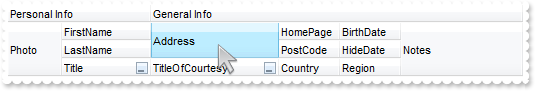
With Grid1
.Columns.Add("EmployeeID").Visible = False
.Columns.Add("LastName").Visible = False
.Columns.Add("FirstName").Visible = False
.Columns.Add("Handler").Visible = False
With .Columns.Add("Title")
.Visible = False
.DisplayFilterButton = -1
End With
With .Columns.Add("TitleOfCourtesy")
.Visible = False
.DisplayFilterButton = -1
End With
.Columns.Add("BirthDate").Visible = False
.Columns.Add("HideDate").Visible = False
.Columns.Add("Address").Visible = False
.Columns.Add("City").Visible = False
.Columns.Add("Region").Visible = False
.Columns.Add("PostCode").Visible = False
.Columns.Add("Country").Visible = False
.Columns.Add("HomePage").Visible = False
.Columns.Add("Extension").Visible = False
.Columns.Add("Photo").Visible = False
.Columns.Add("Notes").Visible = False
.Columns.Add("ReportsTo").Visible = False
With .Columns.Add("Personal Info")
.FormatLevel = "18;18/(15:54,(2/1/4))"
.Width = 196
End With
With .Columns.Add("General Info")
.FormatLevel = "18;19/((8/18;5):128,((((13/11/12),(6/7/10)),16)))"
.Width = 512
End With
End With
|
|
537
|
How can I select a cells like in excel
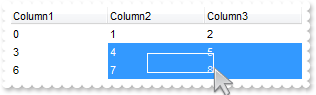
With Grid1
.MarkSearchColumn = False
.SingleSel = False
.FullRowSelect = exRectSel
.Columns.Add("Column1").Selected = True
.Columns.Add "Column2"
.Columns.Add("Column3").Selected = True
With .Items
.DefaultItem = .AddItem(0)
.CellValue(0,1) = 1
.CellValue(0,2) = 2
.DefaultItem = .AddItem(3)
.CellValue(0,1) = 4
.CellValue(0,2) = 5
.DefaultItem = .AddItem(6)
.CellValue(0,1) = 7
.CellValue(0,2) = 8
End With
End With
|
|
536
|
How can I select a multiple column
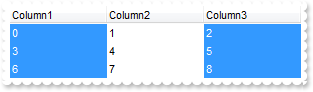
With Grid1
.MarkSearchColumn = False
.SingleSel = False
.FullRowSelect = exRectSel
.Columns.Add("Column1").Selected = True
.Columns.Add "Column2"
.Columns.Add("Column3").Selected = True
With .Items
.DefaultItem = .AddItem(0)
.CellValue(0,1) = 1
.CellValue(0,2) = 2
.DefaultItem = .AddItem(3)
.CellValue(0,1) = 4
.CellValue(0,2) = 5
.DefaultItem = .AddItem(6)
.CellValue(0,1) = 7
.CellValue(0,2) = 8
End With
.Items.SelectAll
End With
|
|
535
|
How can I select a column
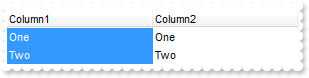
With Grid1
.MarkSearchColumn = False
.SingleSel = False
.FullRowSelect = exRectSel
.Columns.Add("Column1").Selected = True
.Columns.Add "Column2"
With .Items
.CellValue(.AddItem("One"),1) = "One"
End With
With .Items
.CellValue(.AddItem("Two"),1) = "Two"
End With
.Items.SelectAll
End With
|
|
534
|
How can I collapse all cards
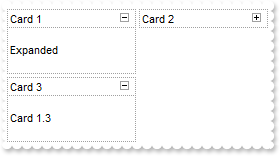
With Grid1
.DrawGridLines = exAllLines
.HeaderVisible = False
.ViewMode = exCardView
.ViewModeOption(exCardView,exCardViewFormat) = "1"
.ViewModeOption(exCardView,exCardViewHeight) = 64
.Columns.Add "Column 1"
.Columns.Add "Column 2"
With .Items
.CellValue(.AddItem("Card 1"),1) = "Expanded"
.CellValue(.AddItem("Card 2"),1) = "Card 1.2"
.CellValue(.AddItem("Card 3"),1) = "Card 1.3"
.CollapseAllCards
End With
End With
|
|
533
|
How can I expand all cards
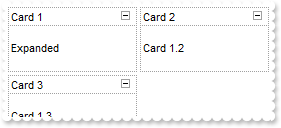
With Grid1
.DrawGridLines = exAllLines
.HeaderVisible = False
.ViewMode = exCardView
.ViewModeOption(exCardView,exCardViewFormat) = "1"
.ViewModeOption(exCardView,exCardViewHeight) = 64
.Columns.Add "Column 1"
.Columns.Add "Column 2"
With .Items
.CellValue(.AddItem("Card 1"),1) = "Expanded"
.CellValue(.AddItem("Card 2"),1) = "Card 1.2"
.CellValue(.AddItem("Card 3"),1) = "Card 1.3"
.ExpandAllCards
End With
End With
|
|
532
|
How can I expand or collapse a card
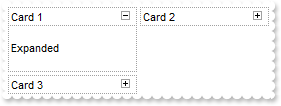
With Grid1
.DrawGridLines = exAllLines
.HeaderVisible = False
.ViewMode = exCardView
.ViewModeOption(exCardView,exCardViewFormat) = "1"
.ViewModeOption(exCardView,exCardViewHeight) = 64
.Columns.Add "Column 1"
.Columns.Add "Column 2"
With .Items
.CellValue(.AddItem("Card 1"),1) = "Expanded"
.CellValue(.AddItem("Card 2"),1) = "Card 1.2"
.CellValue(.AddItem("Card 3"),1) = "Card 1.3"
.ExpandCard(.FocusItem) = True
End With
End With
|
|
531
|
How can I format or arrange the data being displayed in the card
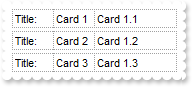
With Grid1
.HasButtons = exNoButtons
.DrawGridLines = exAllLines
.HeaderVisible = False
.ItemsAllowSizing = exResizeItem
.ViewMode = exCardView
.ViewModeOption(exCardView,exCardViewTitleFormat) = "(""Title:"",0),1"
.ViewModeOption(exCardView,exCardViewFormat) = ""
.ViewModeOption(exCardView,exCardViewWidth) = 164
.ViewModeOption(exCardView,exCardViewHeight) = 18
.Columns.Add "Column 1"
.Columns.Add "Column 2"
With .Items
.CellValue(.AddItem("Card 1"),1) = "Card 1.1"
.CellValue(.AddItem("Card 2"),1) = "Card 1.2"
.CellValue(.AddItem("Card 3"),1) = "Card 1.3"
.ExpandCard(.FocusItem) = True
End With
End With
|
|
530
|
How can I format or arrange the data being displayed in the card
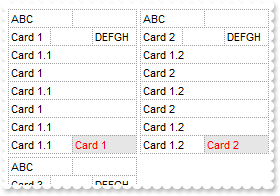
With Grid1
.DrawGridLines = exAllLines
.HeaderVisible = False
.ItemsAllowSizing = exResizeItem
.ViewMode = exCardView
.ViewModeOption(exCardView,exCardViewFormat) = "(""ABC"",2)/(0,3,""DEFGH"")/1/0/1/0/1/1,0[bg=RGB(230,230,230)][fg=RGB(255,0,0)"
.ViewModeOption(exCardView,exCardViewTitleFormat) = ""
.Columns.Add "Column 1"
.Columns.Add "Column 2"
With .Items
.CellValue(.AddItem("Card 1"),1) = "Card 1.1"
.CellValue(.AddItem("Card 2"),1) = "Card 1.2"
.CellValue(.AddItem("Card 3"),1) = "Card 1.3"
.ExpandCard(.FocusItem) = True
End With
End With
|
|
529
|
How can I hide the tilte for the cards
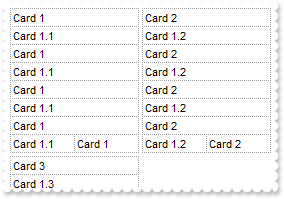
With Grid1
.DrawGridLines = exAllLines
.HeaderVisible = False
.ItemsAllowSizing = exResizeItem
.ViewMode = exCardView
.ViewModeOption(exCardView,exCardViewFormat) = "0/1/0/1/0/1/0/1,0"
.ViewModeOption(exCardView,exCardViewTitleFormat) = ""
.Columns.Add "Column 1"
.Columns.Add "Column 2"
With .Items
.CellValue(.AddItem("Card 1"),1) = "Card 1.1"
.CellValue(.AddItem("Card 2"),1) = "Card 1.2"
.CellValue(.AddItem("Card 3"),1) = "Card 1.3"
.ExpandCard(.FocusItem) = True
End With
End With
|
|
528
|
How can I display resizing lines between cards
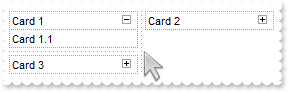
With Grid1
.DrawGridLines = exAllLines
.HeaderVisible = False
.ItemsAllowSizing = exResizeItem
.ViewMode = exCardView
.ViewModeOption(exCardView,exCardViewFormat) = "1"
.ViewModeOption(exCardView,exCardViewHeight) = 36
.ViewModeOption(exCardView,exCardViewVResizeLine) = True
.ViewModeOption(exCardView,exCardViewHResizeLine) = True
.ViewModeOption(exCardView,exCardViewBorderWidth) = 8
.ViewModeOption(exCardView,exCardViewBorderHeight) = 8
.Columns.Add "Column 1"
.Columns.Add "Column 2"
With .Items
.CellValue(.AddItem("Card 1"),1) = "Card 1.1"
.CellValue(.AddItem("Card 2"),1) = "Card 1.2"
.CellValue(.AddItem("Card 3"),1) = "Card 1.3"
.ExpandCard(.FocusItem) = True
End With
End With
|
|
527
|
How can edit the text in the card
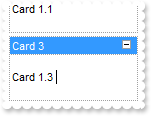
With Grid1
.DrawGridLines = exAllLines
.HeaderVisible = False
.ViewMode = exCardView
.ViewModeOption(exCardView,exCardViewFormat) = "1"
.ViewModeOption(exCardView,exCardViewHeight) = 64
.Columns.Add("Column 1").Editor.EditType = EditType
.Columns.Add("Column 2").Editor.EditType = EditType
With .Items
.CellValue(.AddItem("Card 1"),1) = "Card 1.1"
.CellValue(.AddItem("Card 2"),1) = "Card 1.2"
.CellValue(.AddItem("Card 3"),1) = "Card 1.3"
.ExpandCard(.FocusItem) = True
End With
End With
|
|
526
|
How can I change the height of the card
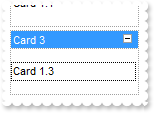
With Grid1
.DrawGridLines = exAllLines
.HeaderVisible = False
.ViewMode = exCardView
.ViewModeOption(exCardView,exCardViewFormat) = "1"
.ViewModeOption(exCardView,exCardViewHeight) = 64
.Columns.Add "Column 1"
.Columns.Add "Column 2"
With .Items
.CellValue(.AddItem("Card 1"),1) = "Card 1.1"
.CellValue(.AddItem("Card 2"),1) = "Card 1.2"
.CellValue(.AddItem("Card 3"),1) = "Card 1.3"
.ExpandCard(.FocusItem) = True
End With
End With
|
|
525
|
How can I display the cards from top to bottom
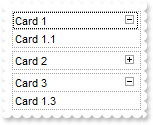
With Grid1
.DrawGridLines = exAllLines
.HeaderVisible = False
.ViewMode = exCardView
.ViewModeOption(exCardView,exCardViewFormat) = "1"
.ViewModeOption(exCardView,exCardViewHeight) = 36
.ViewModeOption(exCardView,exCardViewLeftToRight) = False
.Columns.Add "Column 1"
.Columns.Add "Column 2"
With .Items
.CellValue(.AddItem("Card 1"),1) = "Card 1.1"
.CellValue(.AddItem("Card 2"),1) = "Card 1.2"
.CellValue(.AddItem("Card 3"),1) = "Card 1.3"
.ExpandCard(.FocusItem) = True
End With
End With
|
|
524
|
How do I change the background color for a specified card
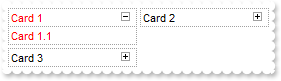
With Grid1
.DrawGridLines = exAllLines
.HeaderVisible = False
.ViewMode = exCardView
.ViewModeOption(exCardView,exCardViewFormat) = "1"
.ViewModeOption(exCardView,exCardViewHeight) = 36
.Columns.Add "Column 1"
.Columns.Add "Column 2"
With .Items
.CellValue(.AddItem("Card 1"),1) = "Card 1.1"
.CellValue(.AddItem("Card 2"),1) = "Card 1.2"
.CellValue(.AddItem("Card 3"),1) = "Card 1.3"
.ExpandCard(.FocusItem) = True
.ItemForeColor(.FocusItem) = RGB(255,0,0)
End With
End With
|
|
523
|
How do I change the visual aspect for a specified card
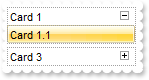
With Grid1
.VisualAppearance.Add 1,"c:\exontrol\images\normal.ebn"
.DrawGridLines = exAllLines
.HeaderVisible = False
.ViewMode = exCardView
.ViewModeOption(exCardView,exCardViewFormat) = "1"
.ViewModeOption(exCardView,exCardViewHeight) = 36
.Columns.Add "Column 1"
.Columns.Add "Column 2"
With .Items
.CellValue(.AddItem("Card 1"),1) = "Card 1.1"
.CellValue(.AddItem("Card 2"),1) = "Card 1.2"
.CellValue(.AddItem("Card 3"),1) = "Card 1.3"
.ExpandCard(.FocusItem) = True
.ItemBackColor(.FocusItem) = &H1000000
End With
End With
|
|
522
|
How do I change the background color for a specified card
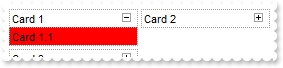
With Grid1
.DrawGridLines = exAllLines
.HeaderVisible = False
.ViewMode = exCardView
.ViewModeOption(exCardView,exCardViewFormat) = "1"
.ViewModeOption(exCardView,exCardViewHeight) = 36
.Columns.Add "Column 1"
.Columns.Add "Column 2"
With .Items
.CellValue(.AddItem("Card 1"),1) = "Card 1.1"
.CellValue(.AddItem("Card 2"),1) = "Card 1.2"
.CellValue(.AddItem("Card 3"),1) = "Card 1.3"
.ExpandCard(.FocusItem) = True
.ItemBackColor(.FocusItem) = RGB(255,0,0)
End With
End With
|
|
521
|
Is there any way to specify the foreground color for the title of the cards
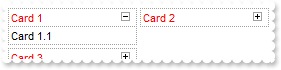
With Grid1
.DrawGridLines = exAllLines
.HeaderVisible = False
.ViewMode = exCardView
.ViewModeOption(exCardView,exCardViewFormat) = "1"
.ViewModeOption(exCardView,exCardViewHeight) = 36
.ViewModeOption(exCardView,exCardViewTitleForeColor) = 255
.Columns.Add "Column 1"
.Columns.Add "Column 2"
With .Items
.CellValue(.AddItem("Card 1"),1) = "Card 1.1"
.CellValue(.AddItem("Card 2"),1) = "Card 1.2"
.CellValue(.AddItem("Card 3"),1) = "Card 1.3"
.ExpandCard(.FocusItem) = True
End With
End With
|
|
520
|
Is there any way to specify the foreground color for all cards, including its title
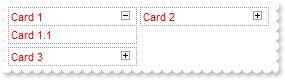
With Grid1
.ForeColor = RGB(255,0,0)
.DrawGridLines = exAllLines
.HeaderVisible = False
.ViewMode = exCardView
.ViewModeOption(exCardView,exCardViewFormat) = "1"
.ViewModeOption(exCardView,exCardViewHeight) = 36
.Columns.Add "Column 1"
.Columns.Add "Column 2"
With .Items
.CellValue(.AddItem("Card 1"),1) = "Card 1.1"
.CellValue(.AddItem("Card 2"),1) = "Card 1.2"
.CellValue(.AddItem("Card 3"),1) = "Card 1.3"
.ExpandCard(.FocusItem) = True
End With
End With
|
|
519
|
How can I change the visual appearance for all cards, including the title
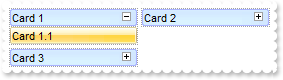
With Grid1
.VisualAppearance.Add 1,"c:\exontrol\images\normal.ebn"
.VisualAppearance.Add 2,"c:\exontrol\images\pushed.ebn"
.DrawGridLines = exAllLines
.HeaderVisible = False
.ViewMode = exCardView
.ViewModeOption(exCardView,exCardViewFormat) = "1"
.ViewModeOption(exCardView,exCardViewHeight) = 36
.ViewModeOption(exCardView,exCardViewBackColor) = 16777216
.ViewModeOption(exCardView,exCardViewTitleBackColor) = 33554432
.Columns.Add "Column 1"
.Columns.Add "Column 2"
With .Items
.CellValue(.AddItem("Card 1"),1) = "Card 1.1"
.CellValue(.AddItem("Card 2"),1) = "Card 1.2"
.CellValue(.AddItem("Card 3"),1) = "Card 1.3"
.ExpandCard(.FocusItem) = True
End With
End With
|
|
518
|
Is there any way to specify the background color for all cards, including its title
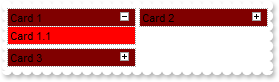
With Grid1
.DrawGridLines = exAllLines
.HeaderVisible = False
.ViewMode = exCardView
.ViewModeOption(exCardView,exCardViewFormat) = "1"
.ViewModeOption(exCardView,exCardViewHeight) = 36
.ViewModeOption(exCardView,exCardViewBackColor) = 255
.ViewModeOption(exCardView,exCardViewTitleBackColor) = 128
.Columns.Add "Column 1"
.Columns.Add "Column 2"
With .Items
.CellValue(.AddItem("Card 1"),1) = "Card 1.1"
.CellValue(.AddItem("Card 2"),1) = "Card 1.2"
.CellValue(.AddItem("Card 3"),1) = "Card 1.3"
.ExpandCard(.FocusItem) = True
End With
End With
|
|
517
|
Is there any way to specify the background color for all cards
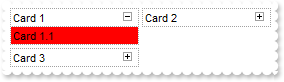
With Grid1
.DrawGridLines = exAllLines
.HeaderVisible = False
.ViewMode = exCardView
.ViewModeOption(exCardView,exCardViewFormat) = "1"
.ViewModeOption(exCardView,exCardViewHeight) = 36
.ViewModeOption(exCardView,exCardViewBackColor) = 255
.Columns.Add "Column 1"
.Columns.Add "Column 2"
With .Items
.CellValue(.AddItem("Card 1"),1) = "Card 1.1"
.CellValue(.AddItem("Card 2"),1) = "Card 1.2"
.CellValue(.AddItem("Card 3"),1) = "Card 1.3"
.ExpandCard(.FocusItem) = True
End With
End With
|
|
516
|
How can I specify the distance between cards
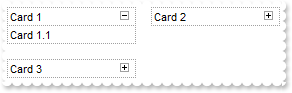
With Grid1
.DrawGridLines = exAllLines
.HeaderVisible = False
.ViewMode = exCardView
.ViewModeOption(exCardView,exCardViewFormat) = "1"
.ViewModeOption(exCardView,exCardViewHeight) = 36
.ViewModeOption(exCardView,exCardViewBorderWidth) = 16
.ViewModeOption(exCardView,exCardViewBorderHeight) = 16
.Columns.Add "Column 1"
.Columns.Add "Column 2"
With .Items
.CellValue(.AddItem("Card 1"),1) = "Card 1.1"
.CellValue(.AddItem("Card 2"),1) = "Card 1.2"
.CellValue(.AddItem("Card 3"),1) = "Card 1.3"
.ExpandCard(.FocusItem) = True
End With
End With
|
|
515
|
How can I resize the cards at runtime
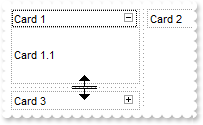
With Grid1
.DrawGridLines = exAllLines
.HeaderVisible = False
.ItemsAllowSizing = exResizeItem
.ViewMode = exCardView
.ViewModeOption(exCardView,exCardViewFormat) = "1"
.ViewModeOption(exCardView,exCardViewHeight) = 36
.ViewModeOption(exCardView,exCardViewVResizeLine) = True
.ViewModeOption(exCardView,exCardViewHResizeLine) = True
.ViewModeOption(exCardView,exCardViewBorderWidth) = 8
.ViewModeOption(exCardView,exCardViewBorderHeight) = 8
.Columns.Add "Column 1"
.Columns.Add "Column 2"
With .Items
.CellValue(.AddItem("Card 1"),1) = "Card 1.1"
.CellValue(.AddItem("Card 2"),1) = "Card 1.2"
.CellValue(.AddItem("Card 3"),1) = "Card 1.3"
.ExpandCard(.FocusItem) = True
End With
End With
|
|
514
|
How can show the grid lines for my cards
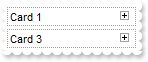
With Grid1
.DrawGridLines = exAllLines
.HeaderVisible = False
.ViewMode = exCardView
.ViewModeOption(exCardView,exCardViewFormat) = "1"
.ViewModeOption(exCardView,exCardViewHeight) = 36
.Columns.Add "Column 1"
.Columns.Add "Column 2"
With .Items
.CellValue(.AddItem("Card 1"),1) = "Card 1.1"
.CellValue(.AddItem("Card 2"),1) = "Card 1.2"
.CellValue(.AddItem("Card 3"),1) = "Card 1.3"
End With
End With
|
|
513
|
How can I hide the +/- expanding / collapsing buttons in the cards
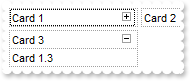
With Grid1
.ExpandOnDblClick = False
.DrawGridLines = exAllLines
.HeaderVisible = False
.ViewMode = exCardView
.ViewModeOption(exCardView,exCardViewFormat) = "1"
.ViewModeOption(exCardView,exCardViewHeight) = 36
.Columns.Add "Column 1"
.Columns.Add "Column 2"
With .Items
.CellValue(.AddItem("Card 1"),1) = "Card 1.1"
.CellValue(.AddItem("Card 2"),1) = "Card 1.2"
.CellValue(.AddItem("Card 3"),1) = "Card 1.3"
End With
End With
|
|
512
|
How can I hide the +/- expanding / collapsing buttons in the cards
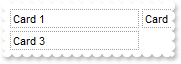
With Grid1
.HasButtons = exNoButtons
.DrawGridLines = exAllLines
.HeaderVisible = False
.ViewMode = exCardView
.ViewModeOption(exCardView,exCardViewFormat) = "1"
.ViewModeOption(exCardView,exCardViewHeight) = 36
.Columns.Add "Column 1"
.Columns.Add "Column 2"
With .Items
.CellValue(.AddItem("Card 1"),1) = "Card 1.1"
.CellValue(.AddItem("Card 2"),1) = "Card 1.2"
.CellValue(.AddItem("Card 3"),1) = "Card 1.3"
End With
End With
|
|
511
|
Is there any way to to specify the number of cards being displayed from letf to right
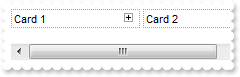
With Grid1
.DrawGridLines = exAllLines
.HeaderVisible = False
.ViewMode = exCardView
.ViewModeOption(exCardView,exCardViewFormat) = "1"
.ViewModeOption(exCardView,exCardViewHeight) = 36
.ViewModeOption(exCardView,exCardViewColumns) = 3
.Columns.Add "Column 1"
.Columns.Add "Column 2"
With .Items
.CellValue(.AddItem("Card 1"),1) = "Card 1.1"
.CellValue(.AddItem("Card 2"),1) = "Card 1.2"
.CellValue(.AddItem("Card 3"),1) = "Card 1.3"
End With
End With
|
|
510
|
Is there any way to to specify the width of the cards, so they fit the control's client area
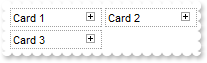
With Grid1
.DrawGridLines = exAllLines
.HeaderVisible = False
.ViewMode = exCardView
.ViewModeOption(exCardView,exCardViewFormat) = "1"
.ViewModeOption(exCardView,exCardViewWidth) = 0
.ViewModeOption(exCardView,exCardViewHeight) = 36
.ViewModeOption(exCardView,exCardViewColumns) = 2
.Columns.Add "Column 1"
.Columns.Add "Column 2"
With .Items
.CellValue(.AddItem("Card 1"),1) = "Card 1.1"
.CellValue(.AddItem("Card 2"),1) = "Card 1.2"
.CellValue(.AddItem("Card 3"),1) = "Card 1.3"
End With
End With
|
|
509
|
Is there any way to to specify the width of the cards, so they fit the control's client area
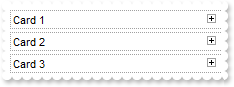
With Grid1
.DrawGridLines = exAllLines
.HeaderVisible = False
.ViewMode = exCardView
.ViewModeOption(exCardView,exCardViewFormat) = "1"
.ViewModeOption(exCardView,exCardViewWidth) = 0
.ViewModeOption(exCardView,exCardViewHeight) = 36
.Columns.Add "Column 1"
.Columns.Add "Column 2"
With .Items
.CellValue(.AddItem("Card 1"),1) = "Card 1.1"
.CellValue(.AddItem("Card 2"),1) = "Card 1.2"
.CellValue(.AddItem("Card 3"),1) = "Card 1.3"
End With
End With
|
|
508
|
Is there any way to to specify the width of the cards
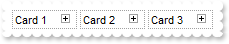
With Grid1
.DrawGridLines = exAllLines
.HeaderVisible = False
.ViewMode = exCardView
.ViewModeOption(exCardView,exCardViewFormat) = "1"
.ViewModeOption(exCardView,exCardViewWidth) = 64
.ViewModeOption(exCardView,exCardViewHeight) = 36
.Columns.Add "Column 1"
.Columns.Add "Column 2"
With .Items
.CellValue(.AddItem("Card 1"),1) = "Card 1.1"
.CellValue(.AddItem("Card 2"),1) = "Card 1.2"
.CellValue(.AddItem("Card 3"),1) = "Card 1.3"
End With
End With
|
|
507
|
Is there any way to indent the control's data relative to the borders or the frame of the control
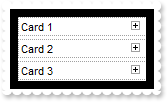
With Grid1
.DrawGridLines = exAllLines
.HeaderVisible = False
.ViewMode = exCardView
.ViewModeOption(exCardView,exBorderWidth) = 8
.ViewModeOption(exCardView,exBorderHeight) = 8
.ViewModeOption(exCardView,exCardViewFormat) = "1"
.ViewModeOption(exCardView,exCardViewHeight) = 36
.Columns.Add "Column 1"
.Columns.Add "Column 2"
With .Items
.CellValue(.AddItem("Card 1"),1) = "Card 1.1"
.CellValue(.AddItem("Card 2"),1) = "Card 1.2"
.CellValue(.AddItem("Card 3"),1) = "Card 1.3"
End With
End With
|
|
506
|
Is there any way to indent the control's data relative to the borders or the frame of the control
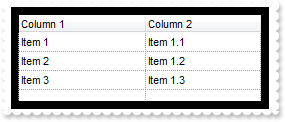
With Grid1
.DrawGridLines = exAllLines
.ViewMode = exTableView
.ViewModeOption(exTableView,exBorderWidth) = 8
.ViewModeOption(exTableView,exBorderHeight) = 8
.Columns.Add "Column 1"
.Columns.Add "Column 2"
With .Items
.CellValue(.AddItem("Item 1"),1) = "Item 1.1"
.CellValue(.AddItem("Item 2"),1) = "Item 1.2"
.CellValue(.AddItem("Item 3"),1) = "Item 1.3"
End With
End With
|
|
505
|
How can I display my rows or items as a table
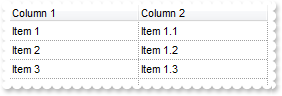
With Grid1
.DrawGridLines = exAllLines
.ViewMode = exTableView
.Columns.Add "Column 1"
.Columns.Add "Column 2"
With .Items
.CellValue(.AddItem("Item 1"),1) = "Item 1.1"
.CellValue(.AddItem("Item 2"),1) = "Item 1.2"
.CellValue(.AddItem("Item 3"),1) = "Item 1.3"
End With
End With
|
|
504
|
How can I display my rows as cards
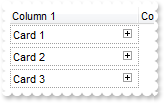
With Grid1
.DrawGridLines = exAllLines
.ViewMode = exCardView
.ViewModeOption(exCardView,exCardViewFormat) = "1"
.ViewModeOption(exCardView,exCardViewHeight) = 36
.Columns.Add "Column 1"
.Columns.Add "Column 2"
With .Items
.CellValue(.AddItem("Card 1"),1) = "Card 1.1"
.CellValue(.AddItem("Card 2"),1) = "Card 1.2"
.CellValue(.AddItem("Card 3"),1) = "Card 1.3"
End With
End With
|
|
503
|
How can I avoid focusing a new cell, when user presses an arrow, page, home or end key, while the editor is opened

With Grid1
.DefaultEditorOption(exLeftArrow) = 0
.DefaultEditorOption(exRightArrow) = 0
.DefaultEditorOption(exUpArrow) = 0
.DefaultEditorOption(exDownArrow) = 0
.DefaultEditorOption(exHomeKey) = 0
.DefaultEditorOption(exEndKey) = 0
.DefaultEditorOption(exPageUpKey) = 0
.DefaultEditorOption(exPageDownKey) = 0
.Columns.Add("Edit").Editor.EditType = EditType
.Columns.Add("Edit").Editor.EditType = EditType
With .Items
.CellValue(.AddItem(0),1) = 1
End With
With .Items
.CellValue(.AddItem(2),1) = 3
End With
End With
|
|
502
|
How can I expand predefined items in a drop down list editor as I type
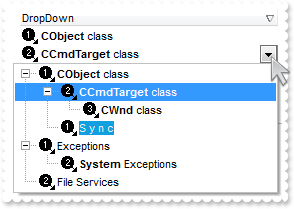
With Grid1
.Images "gBJJgBAIDAAGAAEAAQhYAf8Pf4hh0QihCJo2AEZjQAjEZFEaIEaEEaAIAkcbk0olUrlktl0vmExmUzmk1m03nE5nU7nk9n0/oFBoVDolFo1HpFJpVLplNp1PqFRqVTq" & _
"lVq1XrFZrVbrldr1fsFhsVjslls1ntFptVrtltt1vuFxuVzul1u13vF5vV7vl9v1/wGBwWDwmFw2HxGJxWLxmNx0xiFdyOTh8Tf9ZymXx+QytcyNgz8r0OblWjyWds+m" & _
"0ka1Vf1ta1+r1mos2xrG2xeZ0+a0W0qOx3GO4NV3WeyvD2XJ5XL5nN51aiw+lfSj0gkUkAEllHanHI5j/cHg8EZf7w8vl8j4f/qfEZeB09/vjLAB30+kZQAP/P5/H6/y" & _
"NAOAEAwCjMBwFAEDwJBMDwLBYAP2/8Hv8/gAGAD8LQs9w/nhDY/oygIA="
With .Columns.Add("DropDown")
.Def(exCellValueFormat) = 1
With .Editor
.Option(exExpandOnSearch) = True
.EditType = DropDownListType
.DropDownAutoWidth = exDropDownEditorWidth
.AddItem 1,"<b>CObject</b> class",1
.InsertItem 2,"<b>CCmdTarget</b> class",2,1
.InsertItem 3,"<b>CWnd</b> class",3,2
.InsertItem 6,"<bgcolor=10A0E0><fgcolor=F0F0F0>S y n c</fgcolor>",1,1
.AddItem 4,"Exceptions",1
.InsertItem 7,"<b>System</b> Exceptions",2,4
.AddItem 5,"File Services",2
End With
End With
With .Items
.AddItem 1
.AddItem 2
End With
End With
|
|
501
|
How can I add an extra button to a date picker editor
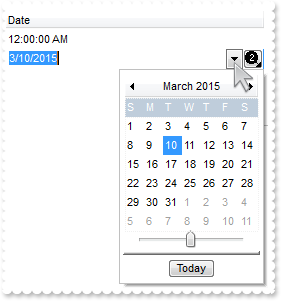
With Grid1
.Images "gBJJgBAIDAAGAAEAAQhYAf8Pf4hh0QihCJo2AEZjQAjEZFEaIEaEEaAIAkcbk0olUrlktl0vmExmUzmk1m03nE5nU7nk9n0/oFBoVDolFo1HpFJpVLplNp1PqFRqVTq" & _
"lVq1XrFZrVbrldr1fsFhsVjslls1ntFptVrtltt1vuFxuVzul1u13vF5vV7vl9v1/wGBwWDwmFw2HxGJxWLxmNx0xiFdyOTh8Tf9ZymXx+QytcyNgz8r0OblWjyWds+m" & _
"0ka1Vf1ta1+r1mos2xrG2xeZ0+a0W0qOx3GO4NV3WeyvD2XJ5XL5nN51aiw+lfSj0gkUkAEllHanHI5j/cHg8EZf7w8vl8j4f/qfEZeB09/vjLAB30+kZQAP/P5/H6/y" & _
"NAOAEAwCjMBwFAEDwJBMDwLBYAP2/8Hv8/gAGAD8LQs9w/nhDY/oygIA="
.DefaultItemHeight = 20
With .Columns.Add("Date").Editor
.EditType = DateType
.AddButton "B1",2,1,"This is a bit of text that's shown when the cursor hovers the button B1"
.ButtonWidth = 20
End With
With .Items
.AddItem 0
.AddItem 1
End With
End With
|